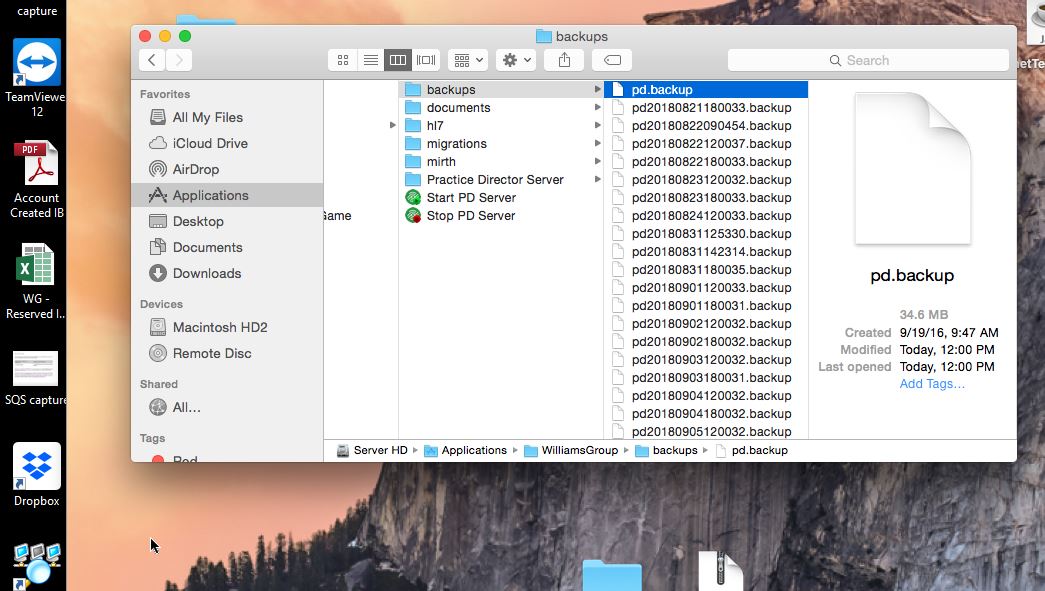Practice Director Backup – Mac
Step 1: Click on the top menu “GO” and click on “Applications” within the list. Continue to step 2.
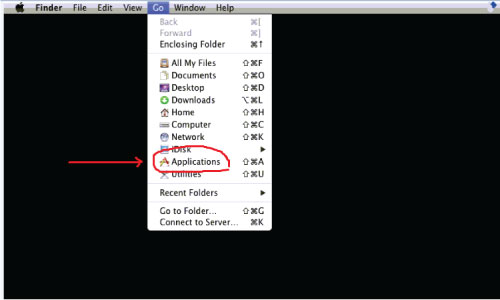
Step 2: Click on the “Williams Group” folder. The “pd.backup” File is located within the Williams Group backups file. You can copy and move this file to a USB drive or another location to backup your database.
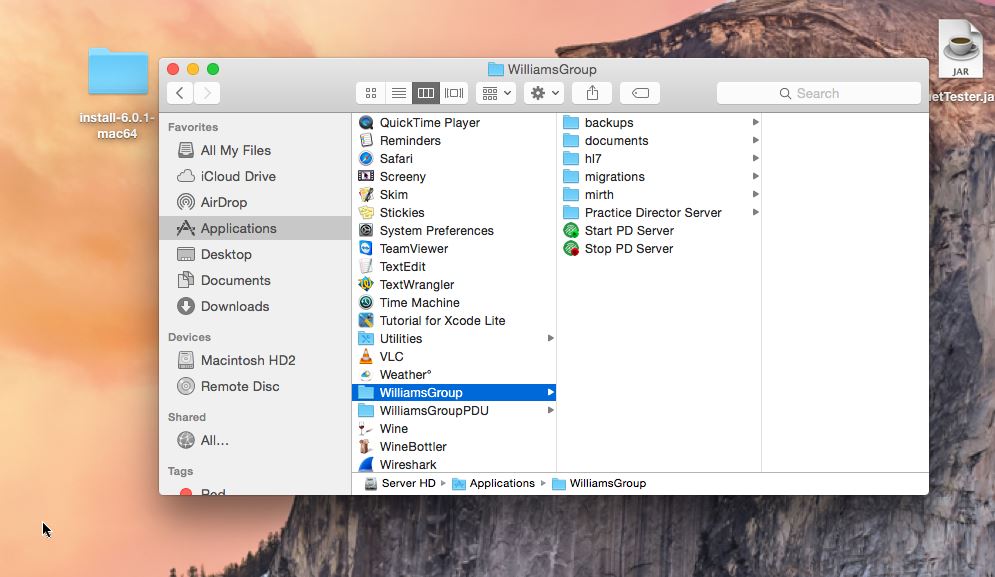
Step 3: If you are importing images or documents into patient demographics or under an exam in Practice Director, you will need to back up the documents folder as well.