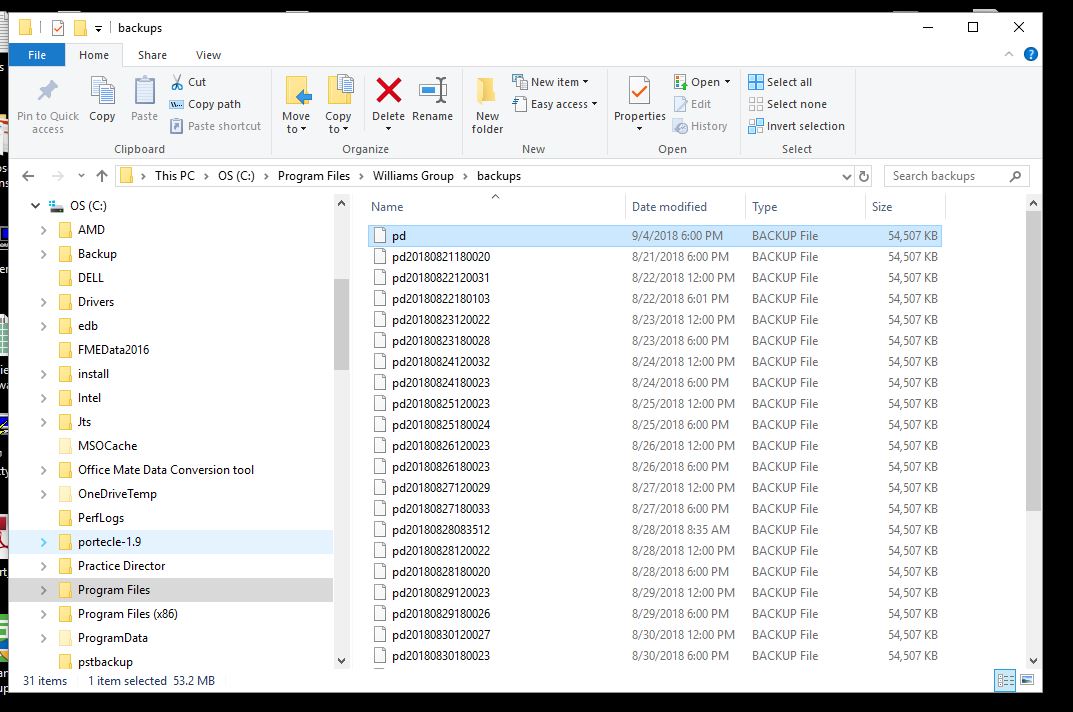Practice Director Backup – Windows
Step 1: Double Click on the my computer icon located on your desktop or click on the windows start button and then click “computer” in the menu. Continue to step 2.
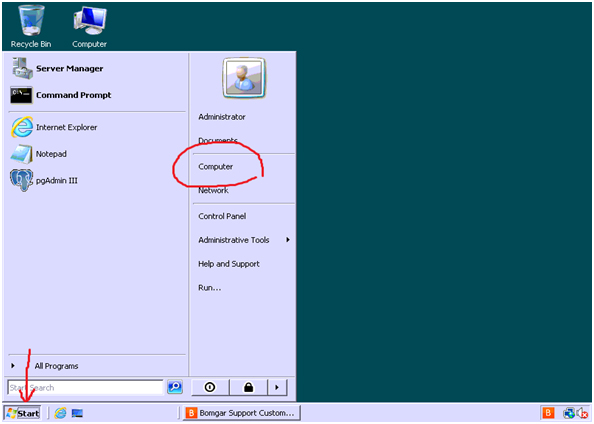
Step 2: A box will pop up. You will want to get into your Local Disk so double click where the arrow is pointing. This is where you will find the “Program Files” folder. Continue to next step 3.
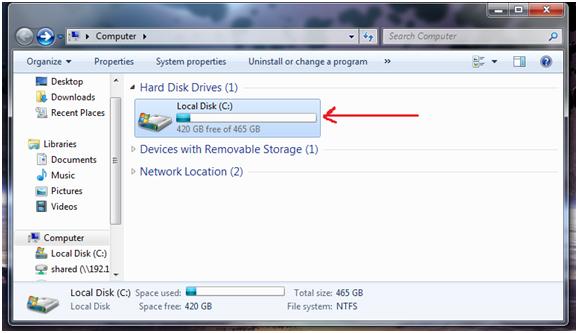
Step 3: Go into Program Files by double clicking it. Continue to step 4.
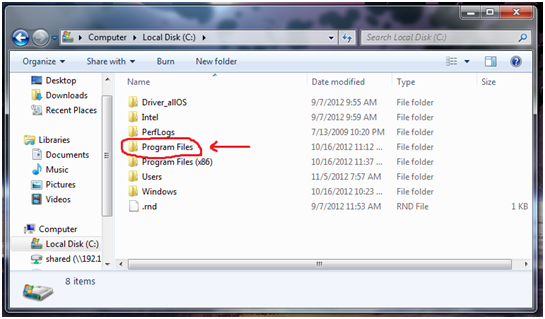
Step 4: Find the Williams Group folder and double click the folder to get into it. Continue to the step 5.
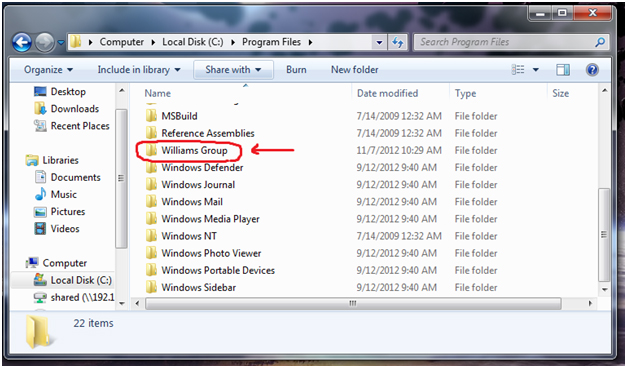
Step 5: Your “pd.backup” File is located within the Williams Group backups file. You can copy and move this file to a USB drive or another location to backup your database.
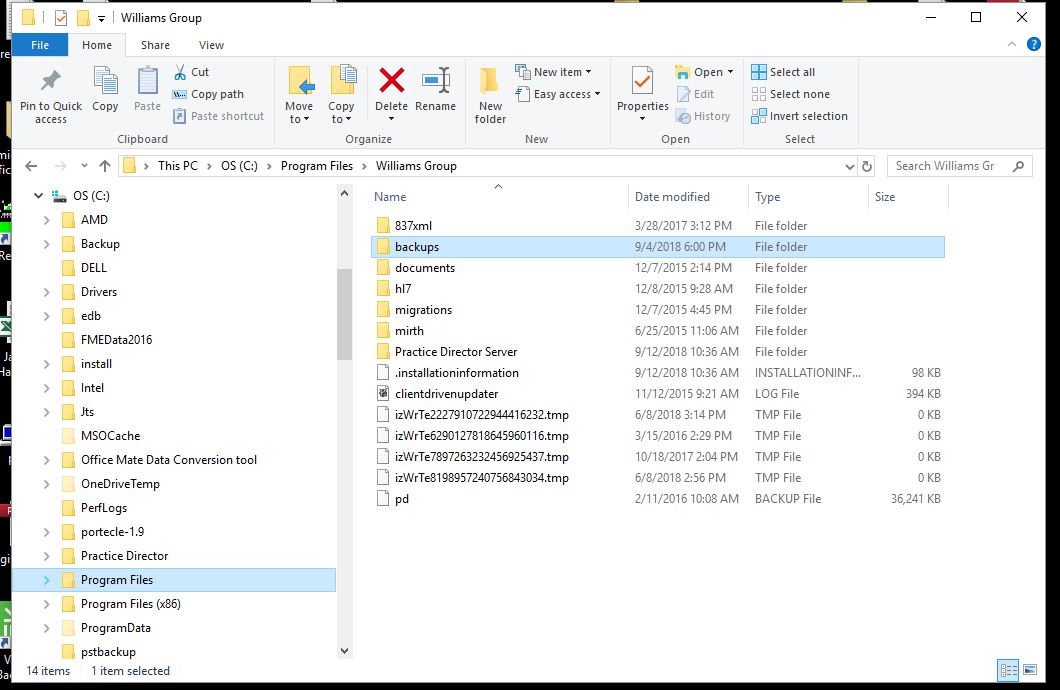
Step 6: If you are importing images or documents into patient demographics or under an exam in Practice Director, you will need to back up the documents folder as well.